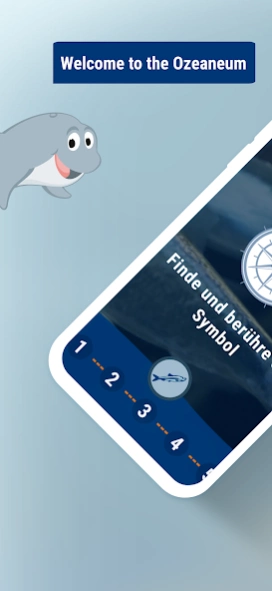Ask Walfred! The OZEANEUM App 1.0.3
Free Version
Publisher Description
Ask Walfred! The OZEANEUM App - (Digitally) more to SEA - explore the OZEANEUM with Walfred the porpoise
"(Digitally) more to SEA! Discover the exhibitions and aquariums at the OZEANEUM on Stralsund's harbour island with the German Oceanographic Museum's App ""Ask Walfred!"". Porpoise Walfred, your digital companion, provides you with all the information you need for your visit. He also helps you find your way around with 360° views and maps of all levels of the museum.
Walfred guides you through the OZEANEUM along digital spots in search of virtual herrings. Together with Walfred you can explore the OZEANEUM level by level, learn interesting facts about the aquariums and exhibitions, the sea on your doorstep and get exciting insights into the museum work ""behind the scenes"".
In a daily updated overview you will find all events, guided tours, feeding times and promotions. You can be notified in good time via a Push Notification so that you don't miss anything.
The app was funded by the Federal Government Commissioner for Culture and the Media as part of the joint project museum4punkt0.
"
About Ask Walfred! The OZEANEUM App
Ask Walfred! The OZEANEUM App is a free app for Android published in the Teaching & Training Tools list of apps, part of Education.
The company that develops Ask Walfred! The OZEANEUM App is Fluxguide. The latest version released by its developer is 1.0.3.
To install Ask Walfred! The OZEANEUM App on your Android device, just click the green Continue To App button above to start the installation process. The app is listed on our website since 2023-06-02 and was downloaded 0 times. We have already checked if the download link is safe, however for your own protection we recommend that you scan the downloaded app with your antivirus. Your antivirus may detect the Ask Walfred! The OZEANEUM App as malware as malware if the download link to com.fluxguide.ozeaneum is broken.
How to install Ask Walfred! The OZEANEUM App on your Android device:
- Click on the Continue To App button on our website. This will redirect you to Google Play.
- Once the Ask Walfred! The OZEANEUM App is shown in the Google Play listing of your Android device, you can start its download and installation. Tap on the Install button located below the search bar and to the right of the app icon.
- A pop-up window with the permissions required by Ask Walfred! The OZEANEUM App will be shown. Click on Accept to continue the process.
- Ask Walfred! The OZEANEUM App will be downloaded onto your device, displaying a progress. Once the download completes, the installation will start and you'll get a notification after the installation is finished.